Easy Steps to Get Started
Our goal is to provide the perfect space for Renters and Private Landlords to connect. We encourage you to follow the steps below to take advantage of everything we have to offer. Your Dashboard is for managing your profile, listings, bookings, content, digital payments, and more. The Exchange is to find and initiate contact with Roommates, Tenants, and Landlords.
Enhance your Profile as a Roommate
You have signed up, and you are wondering what to do next. Add a picture, location, and bio to your profile on your Dashboard to more easily connect with other users on the Exchange. For example, I am a student, I work part-time at a restaurant, and I'm studying to be a nurse. I am looking for a male/female roommate around my age. My budget is in this range.



Add a Listing as a Roommate
You have put yourself out there by adding a picture and some details about yourself to your profile. Now you want to tell other users what type of space you are looking for. Create a Room, Property, or Sublet Wanted Listing for users to find on the Exchange. Emphasize features you want. For example, I want housemates who are into video games. Let Roommates reach out to you and compete.







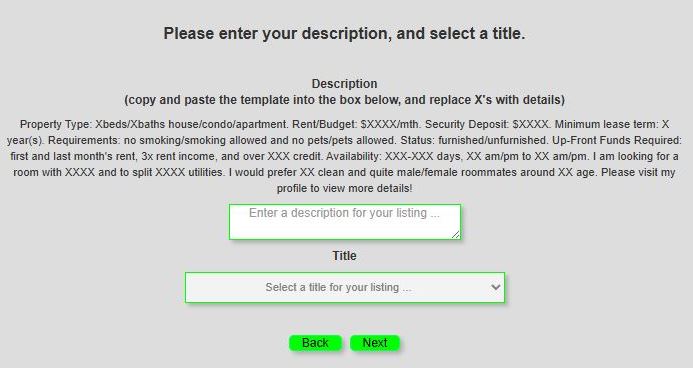
Explore the Exchange as a Roommate
You are seeking a housemate. Use the Exchange to see profiles and listings from Roommates. Use filters to search by keyword, location, category, and type. For example, search in Orlando, FL, for a user Providing a Space, and get more specific with a Room for Rent. You can also search for Roommate profiles in your area.

Chat with a Roommate
You've researched several options in your filtered list of Roommates. Now it's time to reach out. Select "Contact" on a profile or listing to access more user details and start a conversation.



Interact with the Community as a Roommate
You have found the perfect Roommate. Now you are interested in adding value to the rental space. Use your Dashboard to add stories, projects, tips, and how to guides to the Exchange. For example, talk about your Roommate horror story. Comment on other user content as well.



Enhance your Profile as a Tenant
You have signed up, and you are wondering what to do next. Add a picture, location, and bio to your profile on your Dashboard to more easily connect with other users on the Exchange. For example, I like to do artsy activities in my free time, and I work as a journalist. I have rented for the past 5 years. I would like an apartment near the city. My budget is in this range.



Add a Listing as a Tenant
You have put yourself out there by adding a picture and some details about yourself to your profile. Now you want to tell other users what type of space you are looking for. Create a Property Wanted Listing for users to find on the Exchange. Emphasize features you want. For example, I want a 2bed/2bath aparement. Let Landlords reach out to you and compete.








Explore the Exchange as a Tenant
You are seeking a space to rent. Use the Exchange to see profiles, and listings from Landlords. Use filters to search by keyword, location, category, and type. For example, search in Orlando, FL, for a user Providing a Space, and get more specific with a Property for Rent. You can also search for Landlords profiles your area.

Chat with a Private Landlord
You've researched several options in your filtered list of Private Landlords. Now it's time to reach out. Select "Contact" on a profile or listing to access more user details and start a conversation.



Book an Appointment with a Landlord
You have chatted with several potential options, and now you are ready to take the next step. Use Google Calendar on the user's profile to set up an initial meeting with a potential Landlord. Ask about their listing and see if it's a good fit.



Interact with the Community as a Tenant
You have found the perfect Landlord. Now you are interested in adding value to the rental space. Use your Dashboard to add stories, projects, tips, and how to guides to the Exchange. For example, talk about the best locations you've lived in. Comment on other user content as well.



Enhance your Profile as a Private Landlord
You have signed up, and you are wondering what to do next. Add a picture, location, and bio to your profile on your Dashboard to more easily connect with other users on the Exchange. For example, I have been a Landord for several years. I am looking for quiet and clean tenants. The rent is within this range.
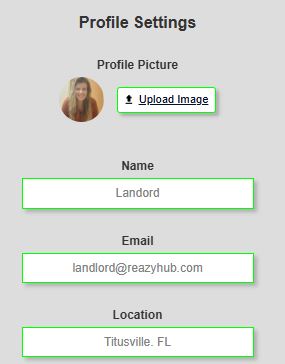


Add a Listing as a Private Landlord
You have put yourself out there by adding a picture and some details about yourself to your profile. Now you want to tell other users what type of space you are providing. Create a Room or Property for Rent or Sublet Available Listing for users to find on the Exchange. Emphasize features you are providing. For example, there is a patio, and washer and dryer are included. Let Tenants reach out to you and compete.








Explore the Exchange as a Landlord
You are providing a space to rent. Use the Exchange to see profiles and listings from Tenants. Use filters to search by keyword, location, category, and type. For example, search in Orlando, FL, for a user Looking for a Space, and get more specific with a Property Wanted. You can also search for Tenant profiles in your area.


Chat with a Tenant
You've researched several options in your filtered list of Tenants. Now it's time to reach out. Select "Contact" on a profile or listing to access more user details and start a conversation.



Book an Appointment with a Tenant
You have chatted with several potential options, and now you are ready to take the next step. Use Google Calendar on your Dashboard to set up an initial meeting with a potential Tenant. Ask about their listing and see if it's a good fit.

Interact with the Community as a Landlord
You have found the perfect Tenant. Now you are interested in adding value to the rental space. Use your Dashboard to add stories, projects, tips, and how to guides to the Exchange. For example, talk about the most interesting Tenant you've ever rented to. Comment on other user content as well.




